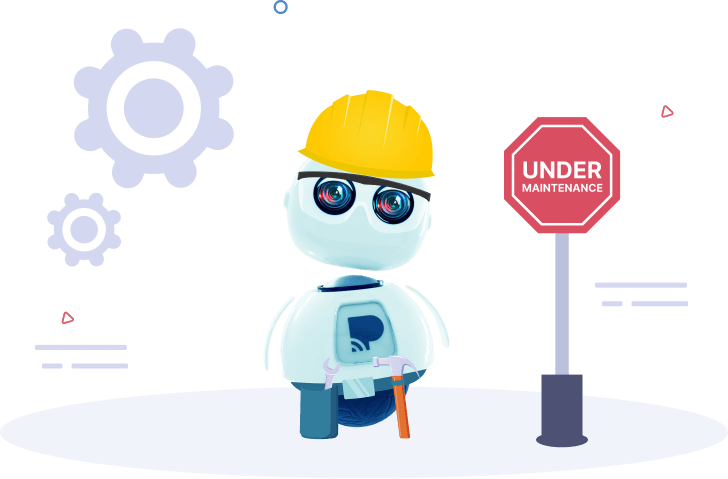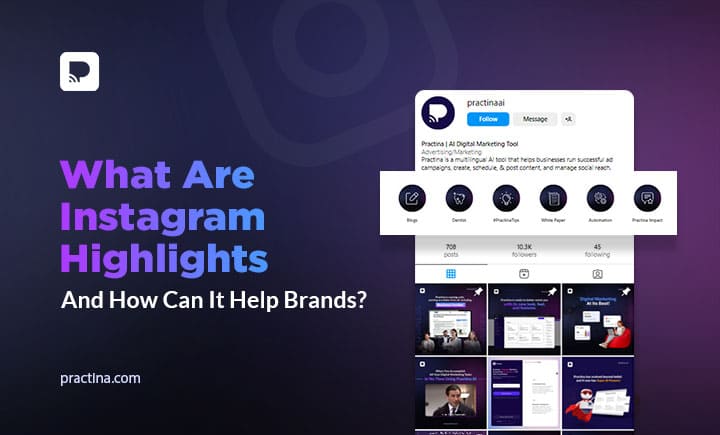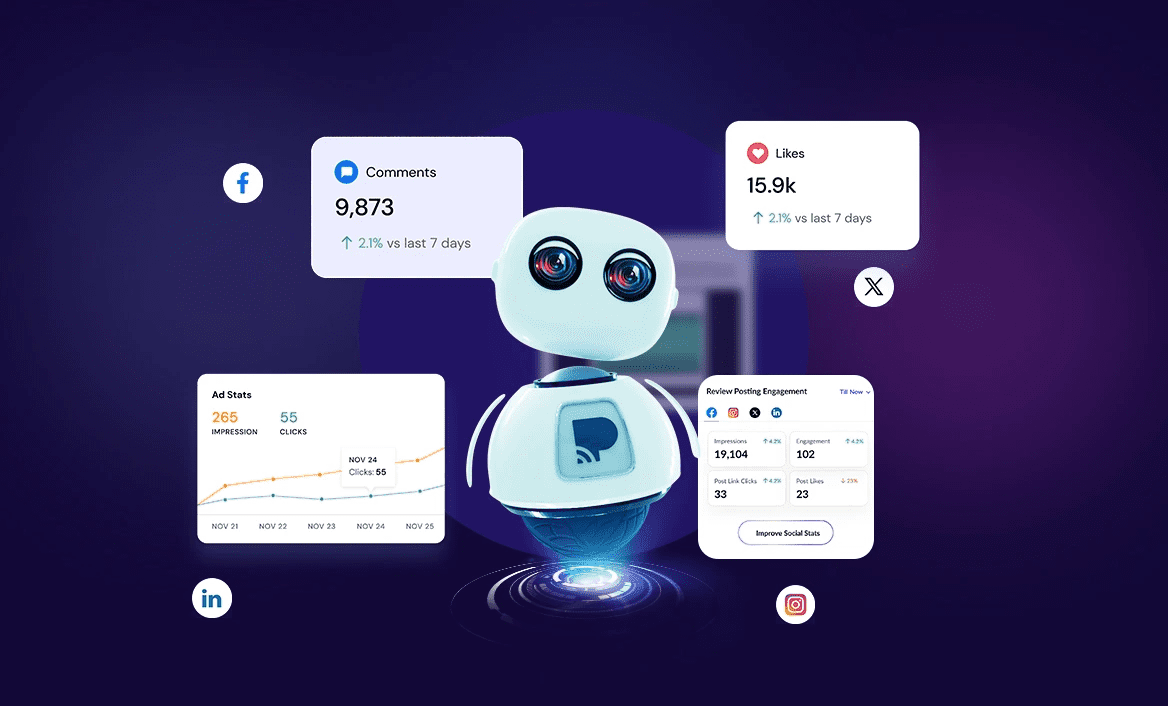Some Instagram Stories are too good to last on your page for only 24 hours, yet they may not align with your feed’s aesthetic. And that’s where Instagram Highlights come into play.
Now, these IG Highlights couldn’t possibly be incorporated into a brand’s marketing strategy, right? Wrong. In fact, one of the first things a potential consumer does when they stalk a brand’s Instagram handle is head straight to the highlights to get a gist of it.
What Exactly Are Instagram Highlights?
Introduced in 2017, Instagram Highlights is a way to prolong the existence span of your Stories beyond the typical 24 hours. You can find IG highlights at the top of the feed, right above the photo grid and below your bio, displayed as clickable circles. Each highlight can consist of up to 100 stories, usually of a similar content type and vibe.
Instagram Highlights are usually the first thing users skim through when they land on your profile, even if just to stalk what your brand’s all about. This presents an excellent opportunity to leave a great first impression.
Revolutionize Your Marketing Strategy with AI!
AI Marketing Tool for Enhanced Customer Engagement, Targeted Campaigns, and Maximized ROI.
Why Instagram Highlights Deserve Your Attention
Firstly, because they have your audience’s attention from the get-go, which, as a brand, means a way to convey your values, emphasize your products/services, highlight your USPs, or even share offers.
Plus Sides Of Instagram Highlights
- Instagram Highlights allow brands to share their story dynamically.
- IG Highlights let brands flaunt their achievements.
- Instagram Highlights help establish brand identity.
- Instagram Story Highlights offer a great way of boosting product/service visibility.
- IG Highlights enable brands to accentuate promotions and events.
- Insta Highlight Views enhance audience engagement and retention.
- Instagram Highlights aren’t time-bound.
- IG Highlights are a window to showboat client reviews and testimonials.
Instagram Highlights Vs. Instagram Stories
| Feature | Instagram Highlights | Instagram Stories |
| Purpose | Showcase and save important Stories. | Temporary sharing of content |
| Duration | Permanent, until manually deleted | 24 hours, then disappears |
| Visibility | Always visible on profile | Visible in the Stories feed |
| Organization | Grouped into categories on profile | Displayed in a chronological queue |
| Creation Time | Can be created from existing Stories | Created and shared in real-time |
| Editing | Editable after creation | Limited editing options available |
| Content Type | Curated and more polished content | Candid and in-the-moment content |
| Audience Engagement | Users can revisit at any time | Viewers need to catch it within 24 hours |
| Analytics | Provides insights on Highlights views | Analytics available for each story |
| Branding | Useful for showcasing brand differentiators | Ideal for real-time brand updates |
Knowing how long do IG Stories last, it should come as no surprise that their impact is usually just as short-lived. This gives Instagram Highlights an unparalleled edge over them.
Having gained a fair understanding of what are Instagram Highlights and why they deserve your attention, let’s quickly go over how to create a highlight on Instagram.
How To Create A Highlight On Instagram Using Stories
Step 1: Open Instagram and Log In.
Step 2: Create a story by tapping your profile picture or swiping right from your home feed. Capture a photo/video, or choose an existing one from your gallery.
Step 3: Add the Story to IG Highlights by selecting “Add to Highlights” at the bottom of your screen.
Step 4: If you haven’t created any highlights yet, you’ll be prompted to create a new one. And if you already have highlights, you can simply add the story to an existing one.
How To Create A Highlight On Instagram Using Archives
Step 1: Open Instagram and Log In.
Step 2: Go to your profile and tap on the “+” icon labeled “New” above your photo grid.
Step 3: Once you click on it, you can view your Story Archive.
Step 4: Browse through your archived stories and select the photos/videos you want to add to the highlight.
Step 5: Upon selecting the stories, tap on the “Next” Option, and you’ll have a new highlight.
Edit, Add, or Delete IG Highlights As And When You Want
Editing An Instagram Story Highlight
Say you want to rename your highlights, simply go to your profile and tap on “Story Highlights.” Then, press and hold on to the highlight you want to edit, and select the “Edit Highlight” option.
Adding More Stories To Your IG Highlight
You can always add on to your Instagram Highlights. To do so, simply go to your profile, tap on the three dots in the bottom right corner, and then select “Edit Highlight.” This gives you the option to add more stories to your IG highlight or even remove existing ones.
Deleting Instagram Highlights
Updating your IG Highlights is imperative. Say an offer is no longer valid, it’s best to delete the IG highlight featuring it. To do so, go to your profile, tap on “Story Highlights,” then press, and hold on the highlight you want to delete. Select “Delete Highlight” and that’s it, it’ll be removed.
What To Add To Your IG Highlights As A Brand
As a brand, what you add to your highlights counts, so it’s important to be intentional about it.
Your Brand In A Nutshell – A Sneak Peak
Share a glimpse of your brand through Instagram Highlights. Include your values, mission statement, brand story, what it stands for, and more.
Loop In Your Audience On The Latest Buzz
Loop in your audience on what’s new with the brand through Instagram Story Highlights. Include the latest news, events, announcements, and more.
Showcase The Best Of Your Brand
Feature your niche products or services in your IG Highlight, inciting curiosity and leaving your audience eager to discover more.
Spread The Word Of Mouth
Client testimonials are the best testament to your brand’s excellence. Keep them at the top of your profile with Instagram Highlights, quite literally.
Give Your Audience A BTS Tour
Show your audience what goes behind the scenes and into the making of your brand through your Instagram Highlights. Include products and packaging videos, share a glimpse of your team, and more.
Let Influencers Endorse You
Feature influencers and people from your community in your Instagram Highlights so that they can endorse your brand. After all, no one can persuade your audience better than influencers.
Offer Something
Another great way of using Instagram Highlights is to feature your hottest offers in them. Got a limited-time offer? Let it be the first thing your consumers see when they stalk your brand.
Elevate Your Marketing: AI-Powered Precision.
Revolutionize Your Reach With AI Digital Marketing Feature at Your Fingertips.
Explore FeaturesInstagram Story Highlight Covers – The Final Touch
Creating IG Highlights is serious stuff. And one of the most important things to do when you create a new Instagram Highlight is to choose the right cover. Yes, not only should it be aesthetic, but it should also give off the same vibe as your feed.
How To Add Instagram Highlights Cover
You can either upload a premade cover from your device’s album or select an already published Story for your cover. Here’s how:
- Hold your finger pressed on an Instagram Highlight
- Tap on “Edit Highlight”
- Then tap on “Edit Cover”
- Select the “image” icon at the beginning to upload a premade cover, or select an already published Story to use as a cover.
Instagram Highlights Cover Ideas
- Minimalistic typography
- Soft-painted aesthetics
- Modern and futuristic elements
- Bohemian patterns and fonts
- Caffeine-themed illustrations
- Cosmic and celestial elements
While choosing an IG Highlight cover, make sure to consider your brand guidelines and color palette so that your entire feed remains cohesive.
The Question Is – Where’s The Time?
Managing your Instagram as a brand can be quite a task in itself. How do you cope with these additional yet integral details that can make a difference in your overall marketing strategy?
This is where Practina takes center stage, handling your routine Instagram content requirements and freeing up time to optimize your Instagram presence by focusing on perfecting details, such as your Instagram Highlights.
What Does Practina Take Care Of?
Well, Practina- ai marketing tools that takes care of all the time-consuming tasks on your to-do list. Need to create Instagram posts for a month? Sorted. Have to run ads that visually tell different stories about your brand? Done with efficiency. Want to schedule posts at a specific time? No worries.
And just like that, you save all the time you need by enabling Practina to do the job on your behalf.
Conclusion
Instagram Highlights are a great way for brands to make a strong first impression on their audiences. These curated collections provide a unique opportunity to convey brand values, showcase achievements, and engage audiences beyond the temporary appeal of Stories. And intentional content creation is of the essence – be mindful of what you add to your highlights. Additionally, use aesthetic covers that align with your feed’s overall vibe for your IG Highlights to maximize their impact.
FAQs
Q: What Are Instagram Highlights?
A: Instagram Highlights are selections of Stories that users can group and feature on their profile for as long as they want. Moreover, IG Highlights allow users to extend the lifespan of their Stories beyond the typical 24-hour duration.
Q: How Long Do Instagram Stories Last?
A: Typically, an Instagram Story lasts for 24 hours from the time of posting. Beyond that, you can only view your stories in the Archive, unless you create IG Highlights and add your stories to them.
Q: How To Add A Story To Ig Highlights On Instagram?
A: There are two ways to create an Instagram Story Highlight.
First, you can add a story to an existing or a new highlight right when you post it using the Highlight icon. Alternatively, you can go to your story archives, choose a story, and click on the highlight icon to add it to an existing or new highlight.
Q: How Many Highlights Can You Have On Instagram?
A: There’s no limit to the number of Instagram highlights you can create. However, each IG Highlight can contain up to 100 photos or videos.
Q: How Can I See My Insta Highlight Views?
A: Unfortunately, Instagram does not provide a built-in feature to see who viewed your IG Highlights.