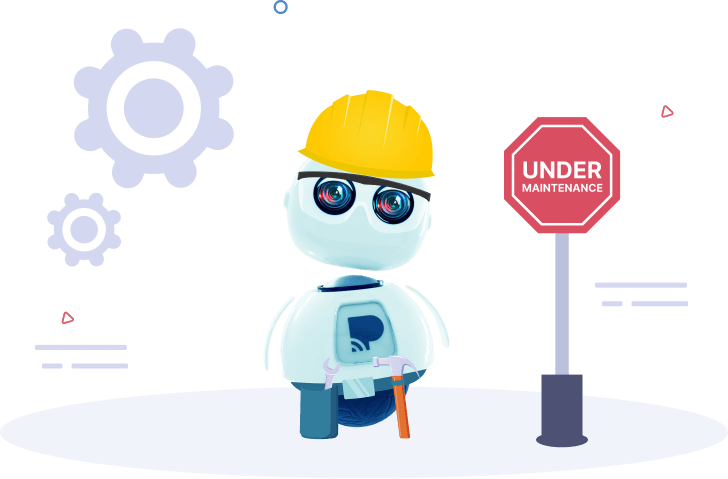Did you know that Facebook has a variety of ad types to choose from? Having options is great, but it can get overwhelming trying to figure out what to use. However, if you’re looking specifically to get more calls for your business, we suggest using the Facebook click-to-call ad.
Don’t fret if you don’t know how to get started. This blog will inform you on the best process to easily create your Facebook click-to-call ad!
Want to get your posts seen by more people on Facebook?
Try Practina AI-based best time schedules and see the magic!”
Click to Learn MoreWhat is a Facebook click-to-call ad?
Facebook click-to-call ads allow users to call you directly. Facebook features a call-to-action button labeled “Call Now” that is placed on your ad. Once a user selects the button on their mobile device, They’ll get a pop-up to call the desired number and connect with them overcall.
The click-to-call ad has been available for a while now, but at first, it was only available by selecting the Reach campaign option.
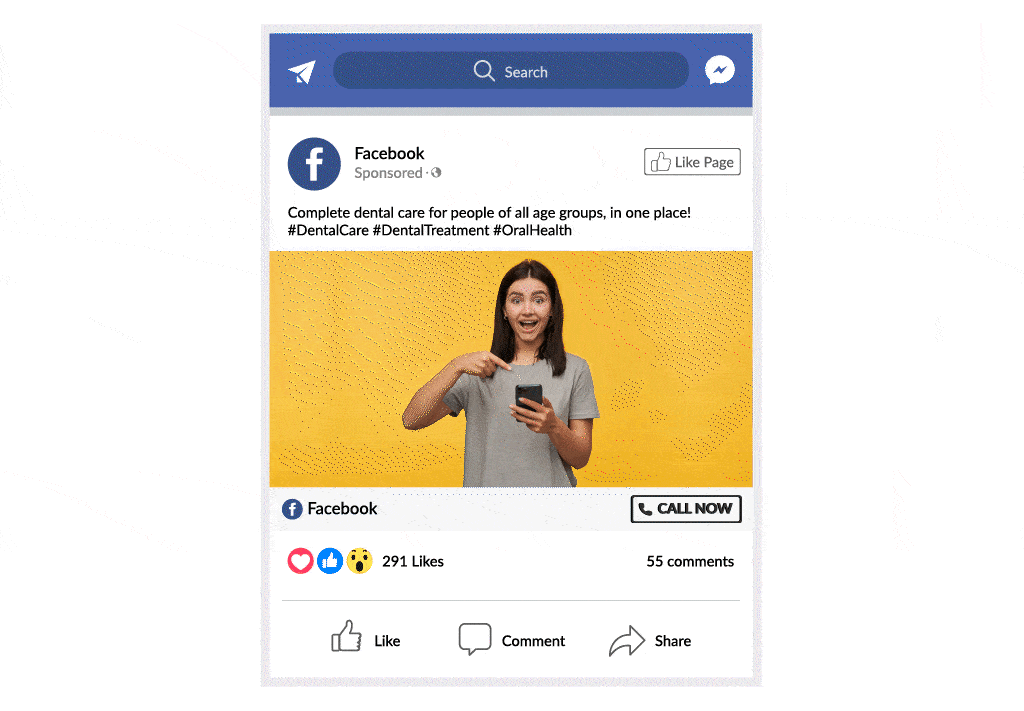
What are some tips for Facebook click-to-call ads?
Use a visual:
Ads always need a creative. Whether it be a short video or picture, it’s best to optimize your ad to grab the attention of your target audience. Text can easily get lost in the stream of a user’s feed, but images are something to stop and look at.

Pick the best time:
Select your click-to-call ads to run during your business hours so you’re there to promptly pick up the phone. You can also run them in the hours you want to become peak call times! Just be sure to set up a voicemail in case you need to get back to a potential client.

Look at your call history:
Figure out what ad works best. If you notice you’re not receiving calls after running an ad, then maybe it’s not the right fit. Try different variations of an ad to determine what kind of ad you need to run in the future.

Get more calls with Practina
Running a click-to-call Facebook ad doesn’t have to be a hassle. In fact, Practina makes running any kind of Facebook Ad easy.
Practina is a smart social media marketing tool that automates your social media and allows you to quickly create Google and Facebook ads.
Running an ad with Practina is a simple process. You have a variety of campaign objectives to choose from, but you’re here to get your phone ringing off the hook!
Thankfully, Practina has launched a new Facebook ad objective called Get More Calls.
Level up your game with an upgraded plan
Upgrade your social media plan with Practina and unlock the power of advanced AI technology.”
Upgrade Now!Here’s how to create a click-to-call Facebook ad with Practina:
- Log in to your Practina dashboard and select Ad Campaign.
- Select Create Ad now at the top of the page.
- Once you select Facebook Ads, click the purple Create Ad button.
- Select the Get More Calls ad campaign objective.
- From there, simply fill out the details of your ad!
To find out more about how to run Facebook Ads with Practina, contact the Practina team at (833) 772-2846.